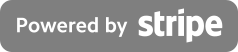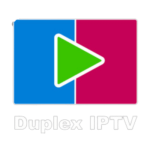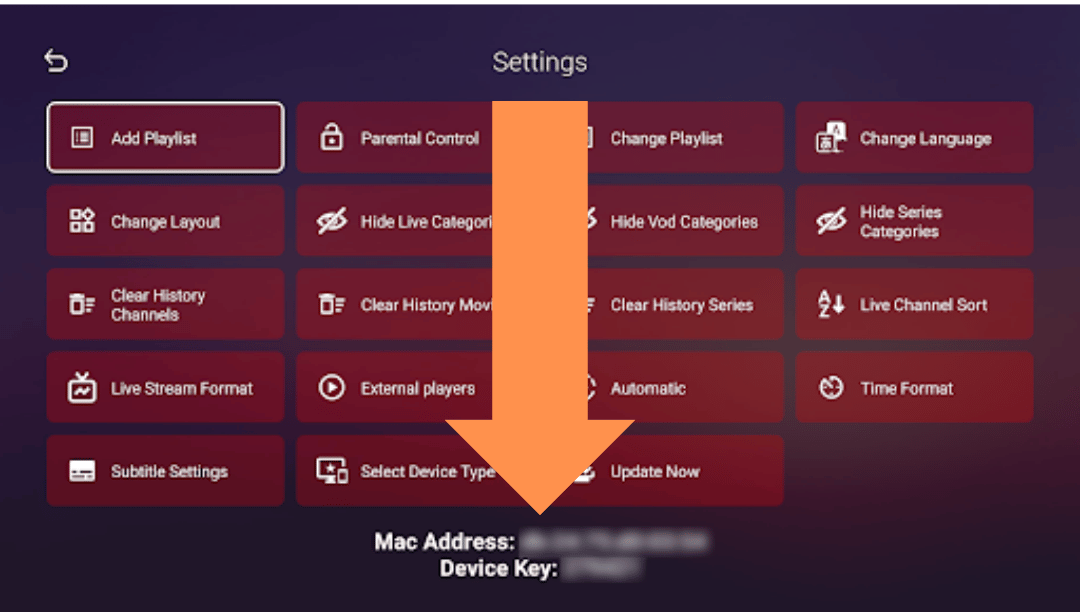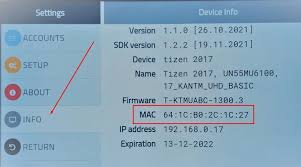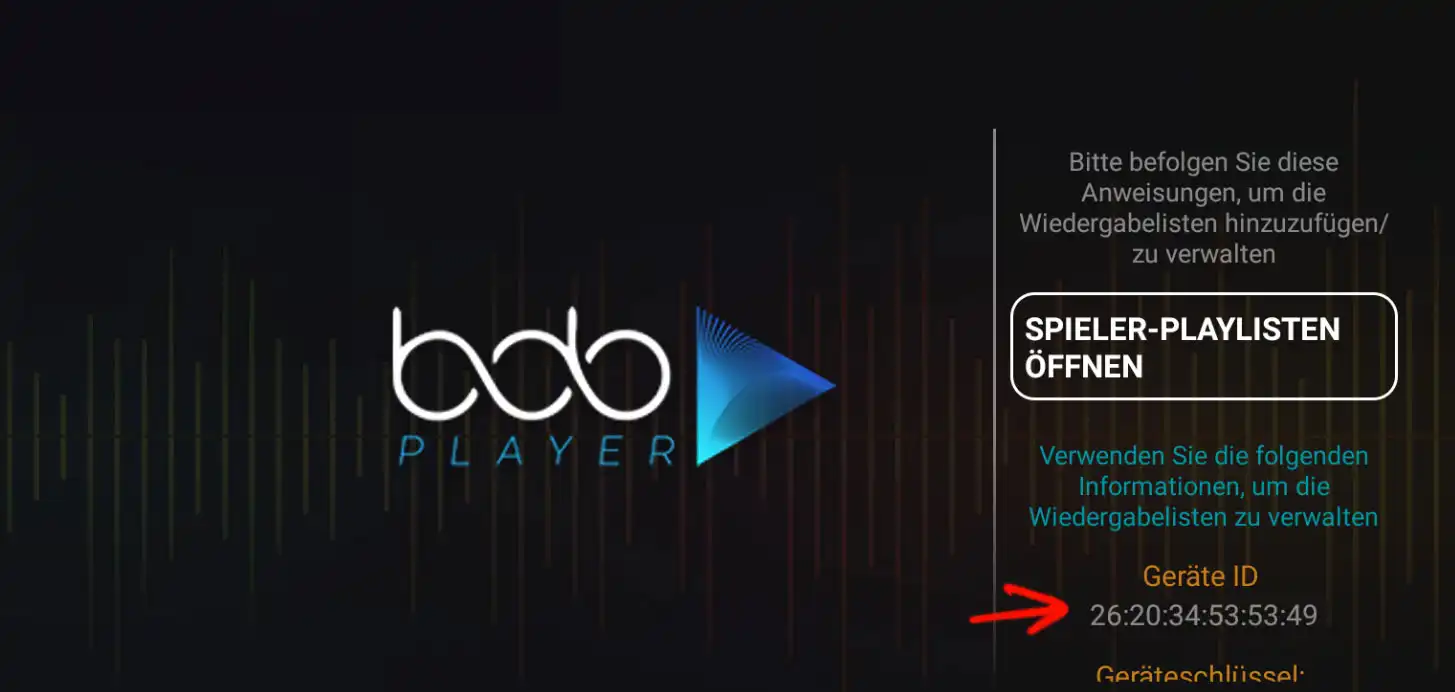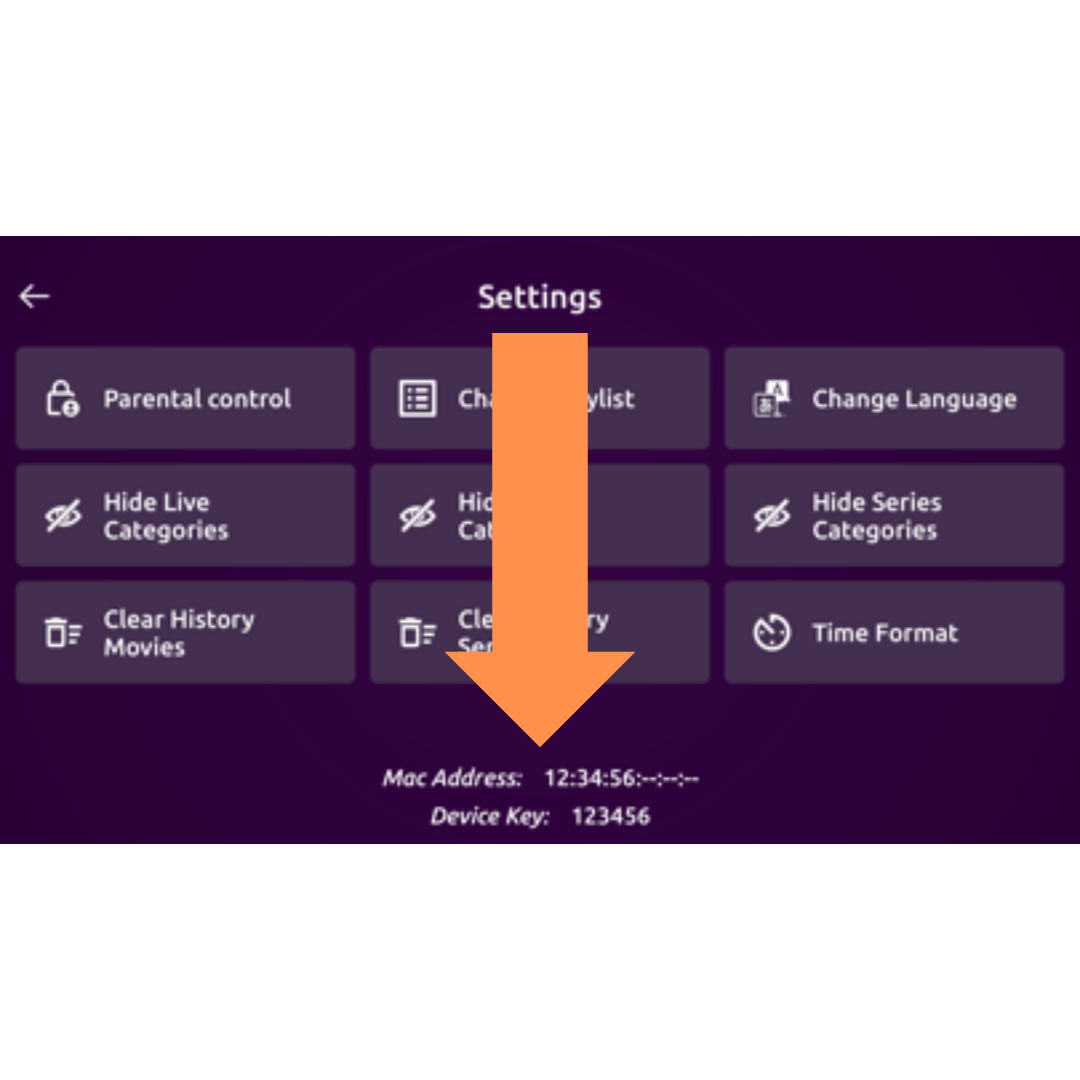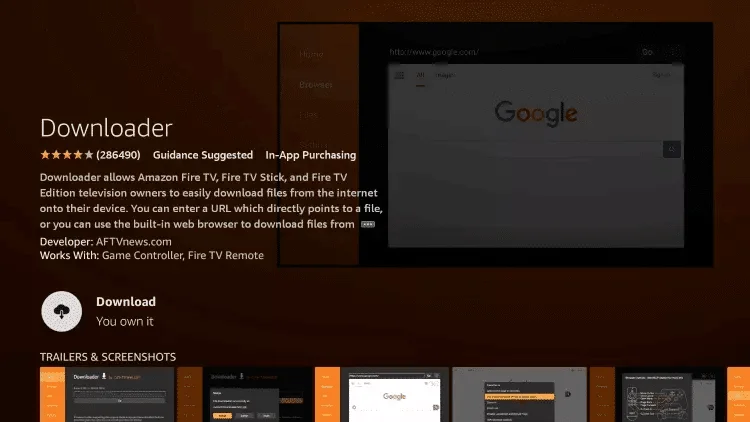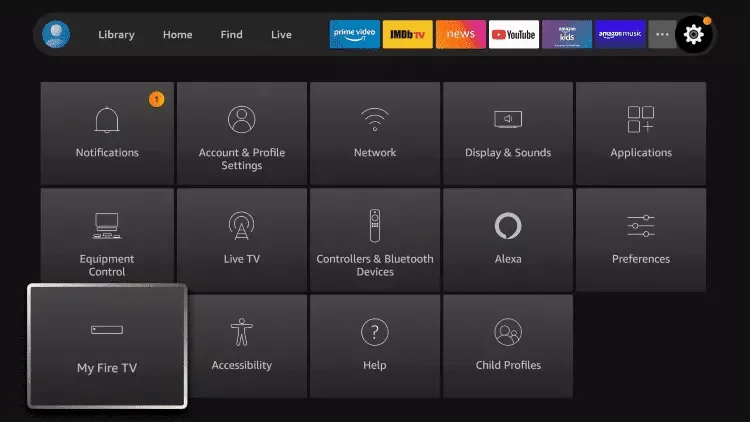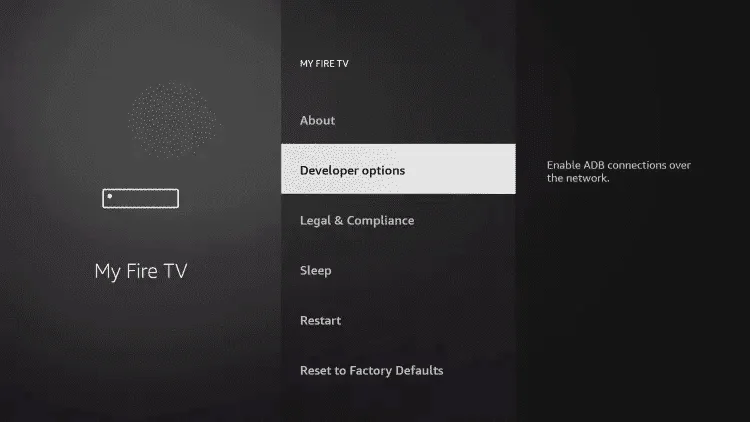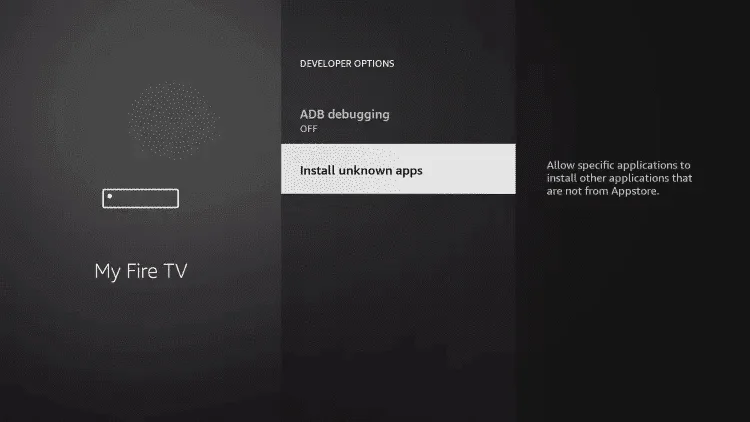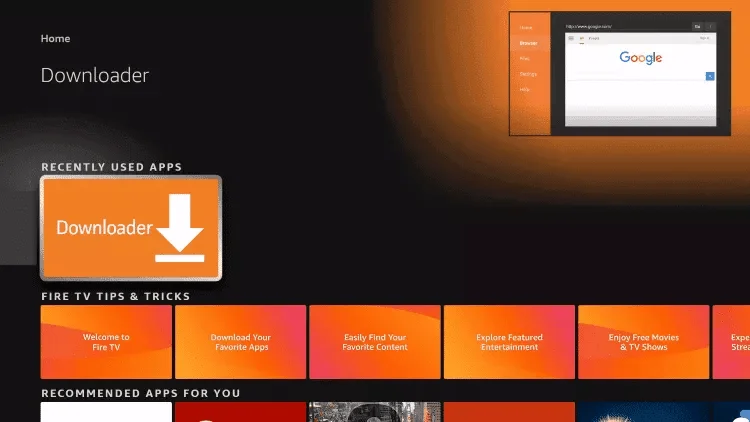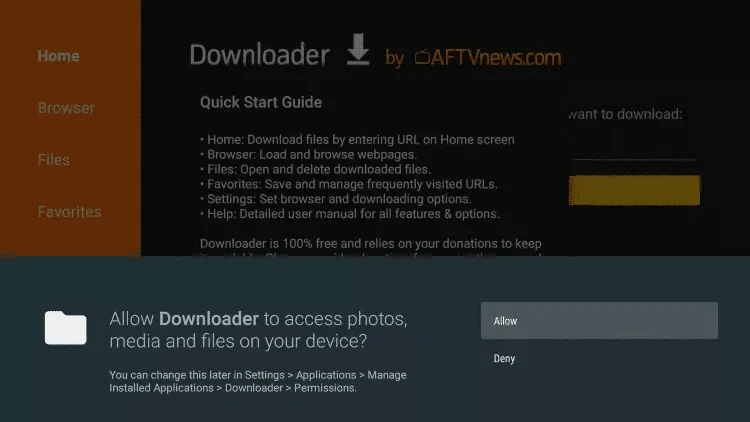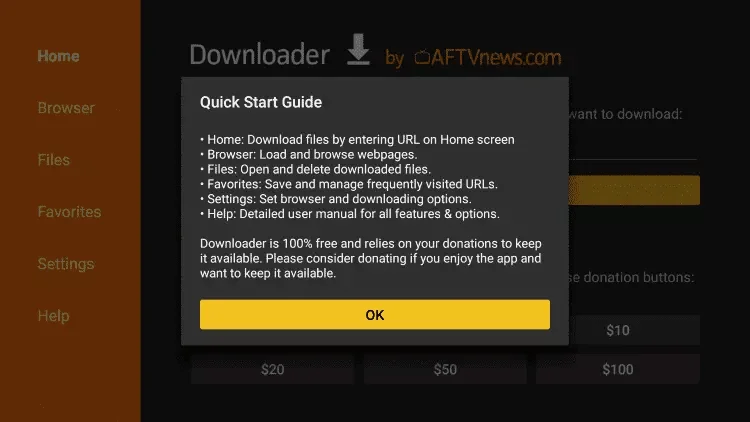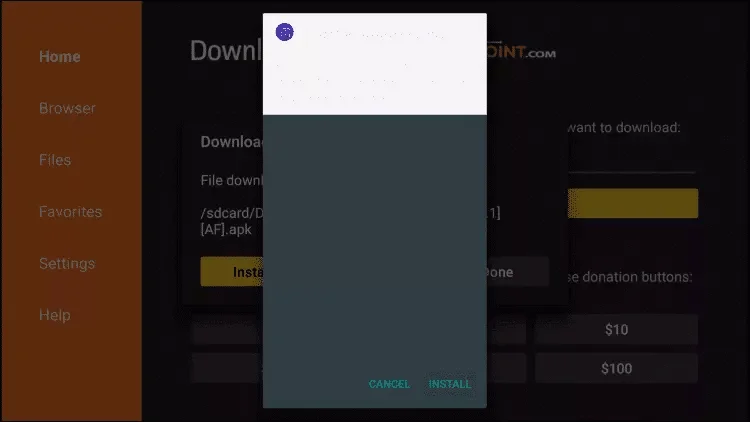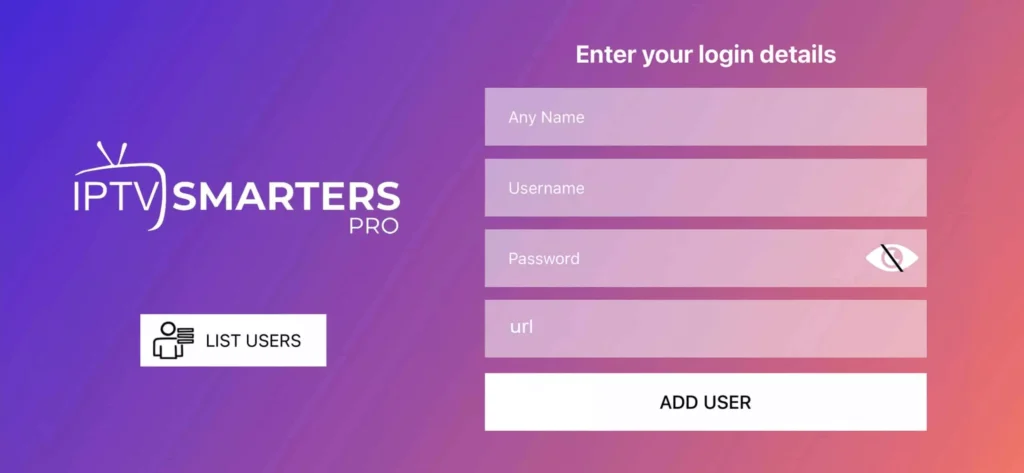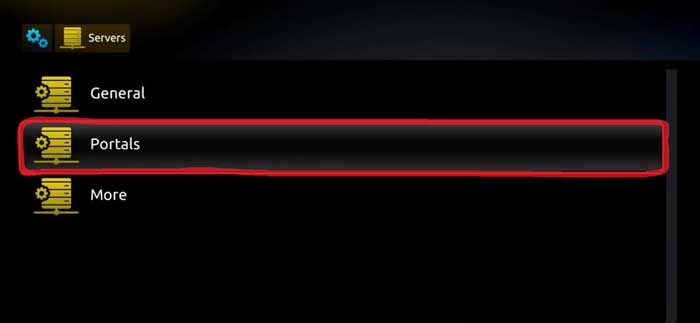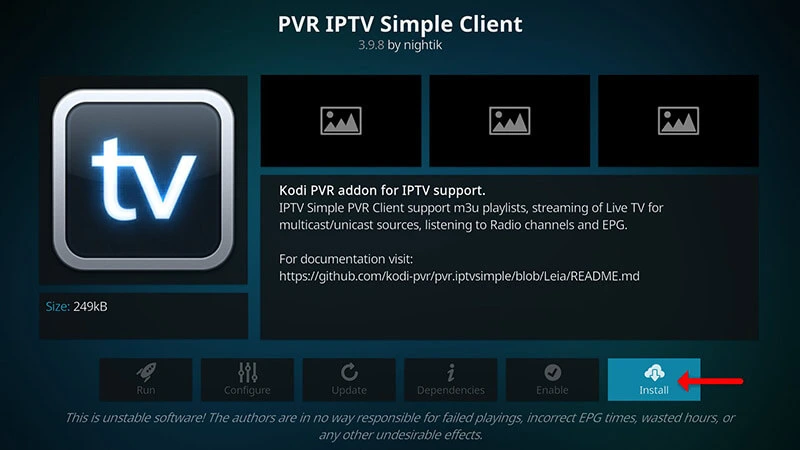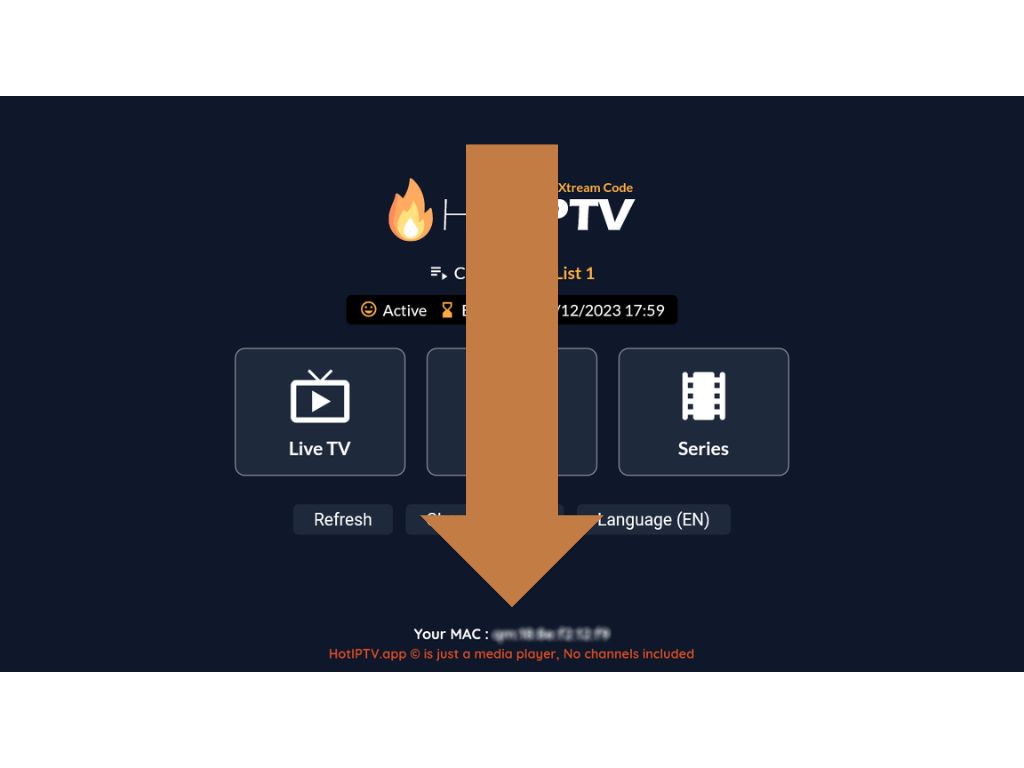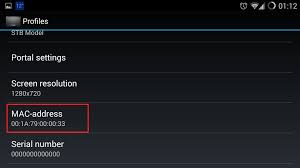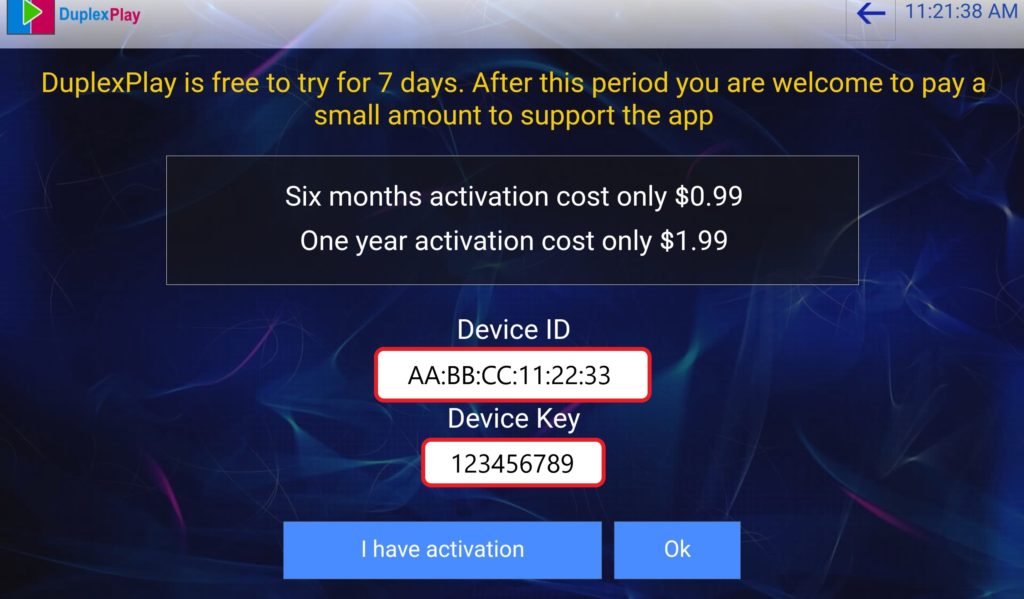Experience the Best of IPTV Free for 7 Days!
Get started with IPTVExtreme.pro and unlock access to over 10,000 live TV channels, on-demand movies, and series—all in HD and 4K quality. Activating your free trial is quick, easy, and requires no upfront payment.
Follow these simple steps to start your 7-day free trial today!
Step 2
Write the information for the request below
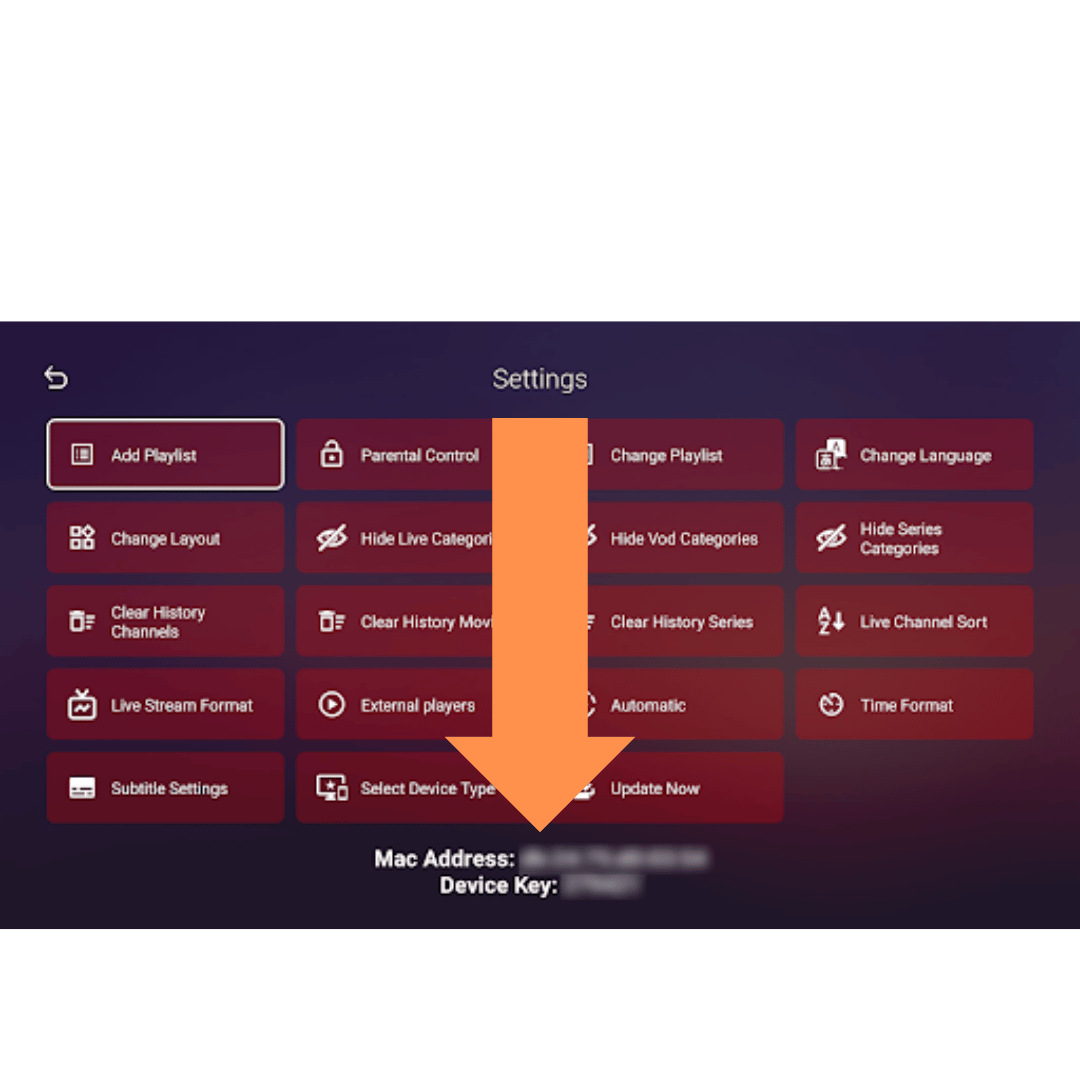
Please select the device you want to use for the IPTV trial:














Setup IPTV Smarters pro on Fire TV Stick
From the home screen of your device, hover over the Find option.
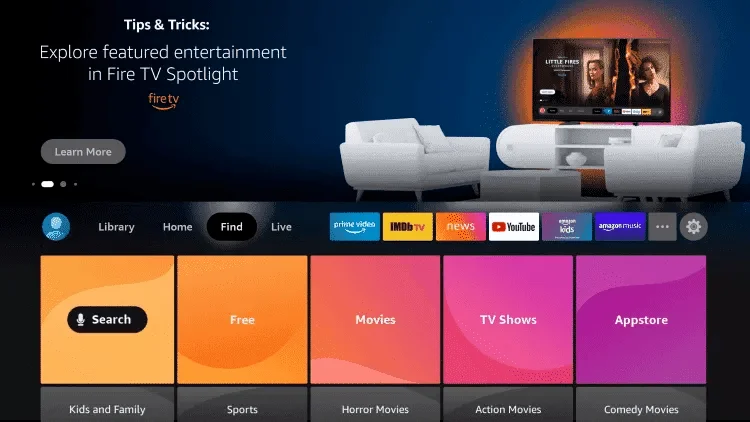
Setup IPTV on Fire TV Stick
Step 2. Click Search.
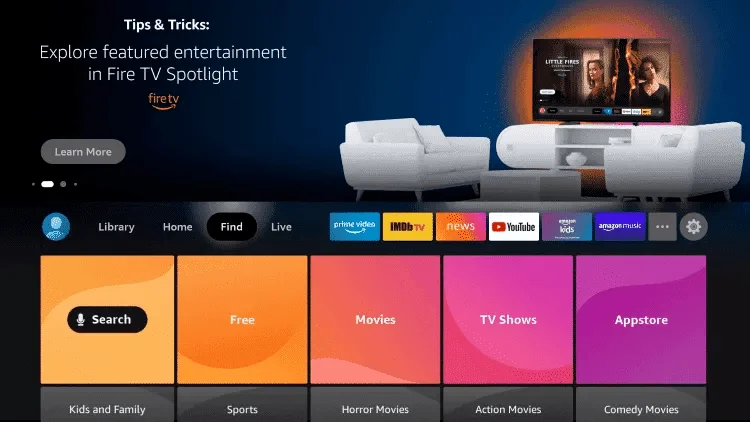
Step 3
Search for and select Downloader
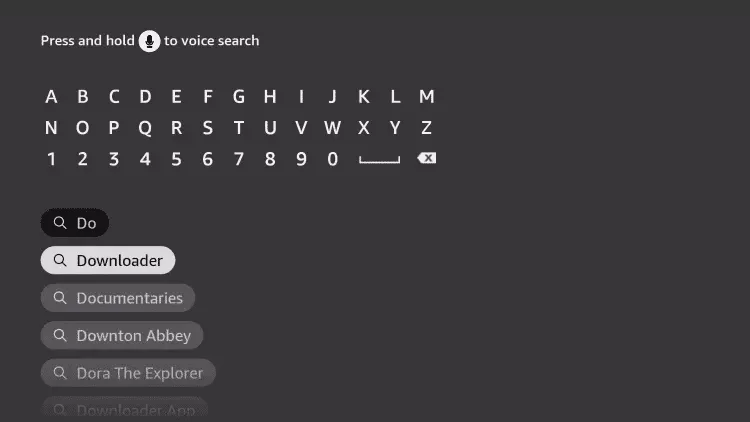
Step 5
Once the app finishes installing click Open.
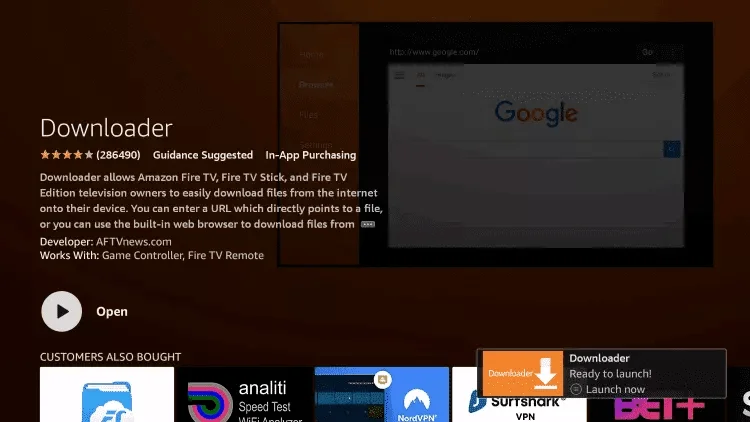
Step 6
Return to the home screen and open Settings.
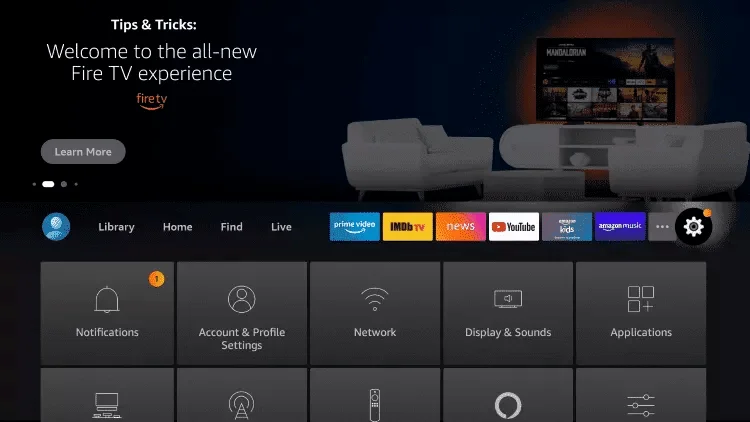
Step 10
Find the Downloader app and click it.
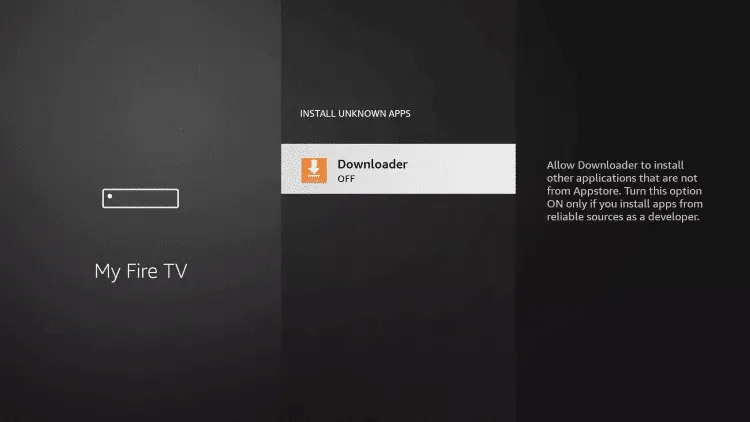
Step 12
This will turn Unknown Sources to On for the Downloader app. This will enable side-loading on your device.
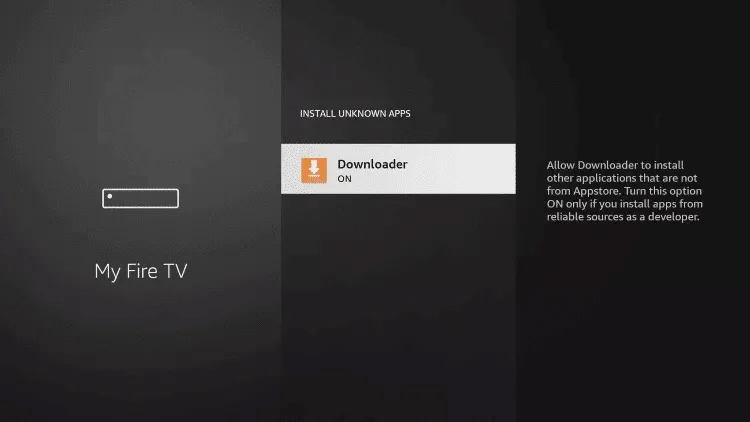
Step 15
Type the following Code exactly as shown here: 591178 and click Go. Wait for file to download.
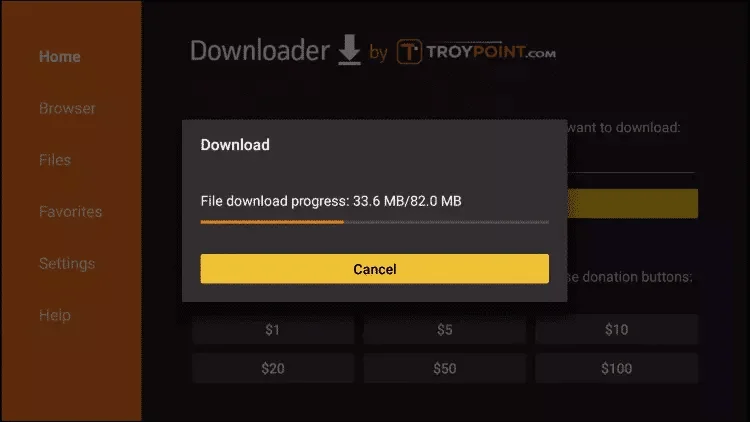
Step 17
Click Done , Open IPTV smarters then select Login with Xtream codes api.
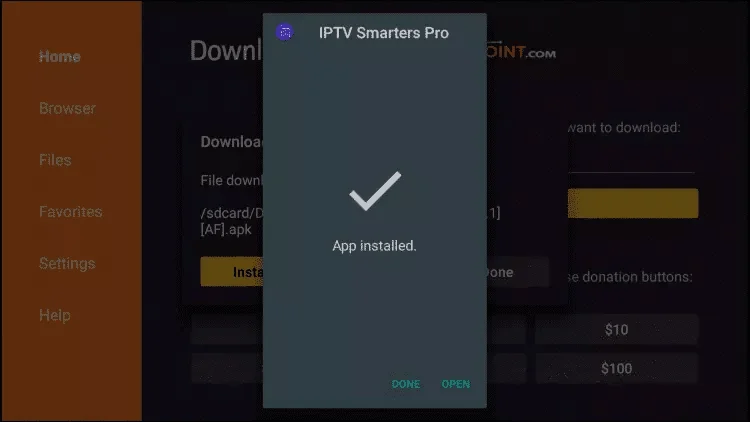
Setup IPTV on Android Devices
install Vu Player Pro on Android TV
Step 2
Write the information for the request below
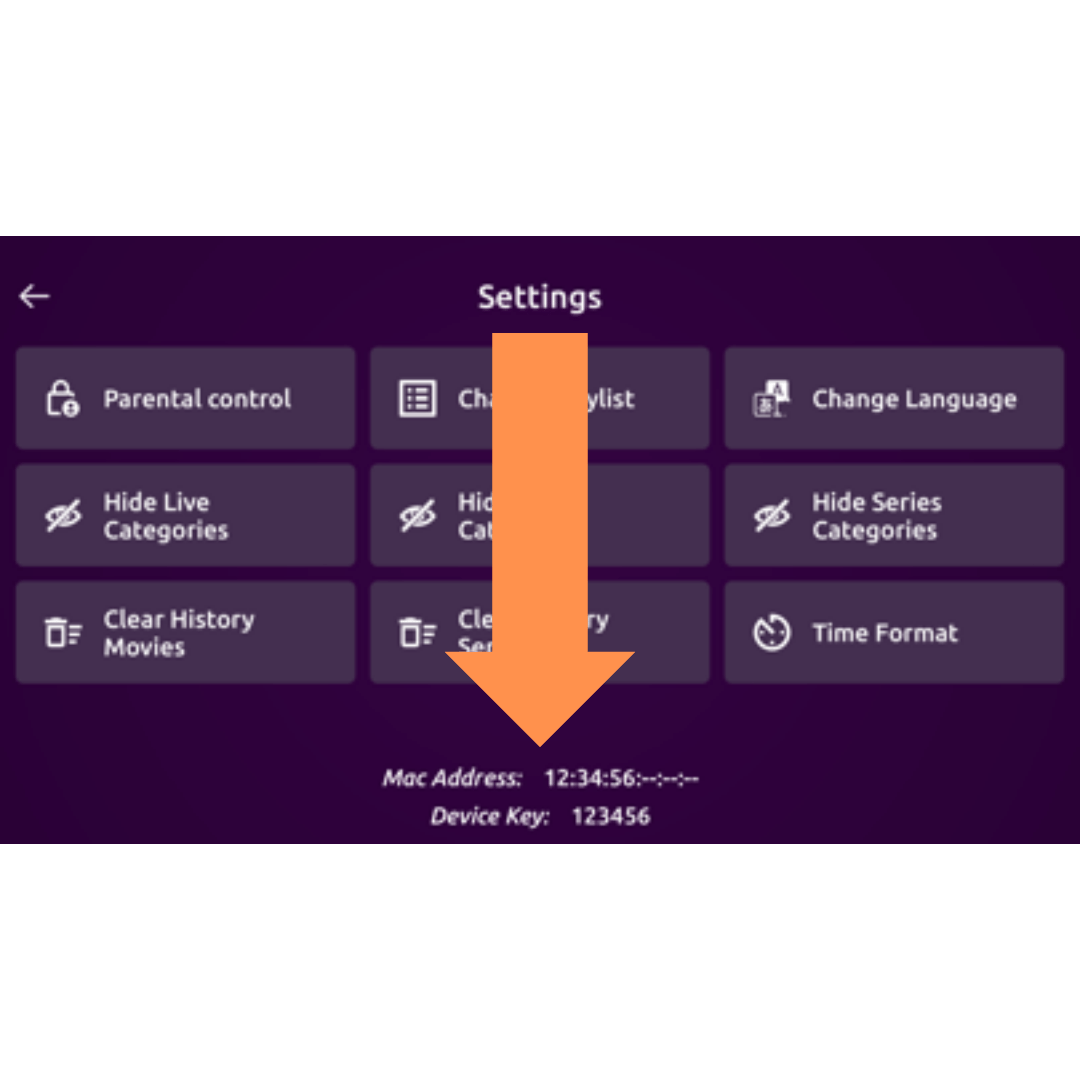
Step 2
Write the information for the request below
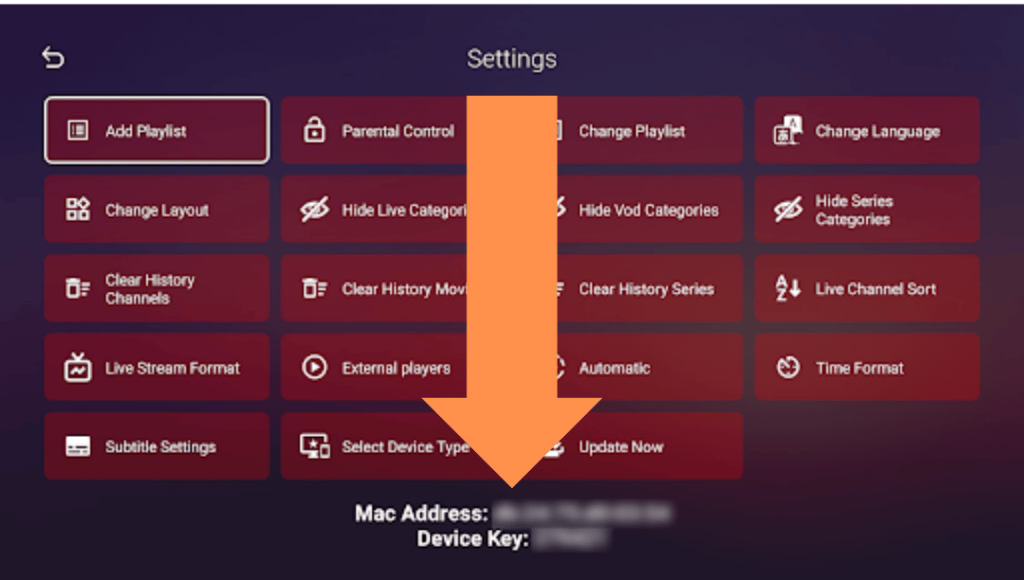
Step 2
Write the information for the request below
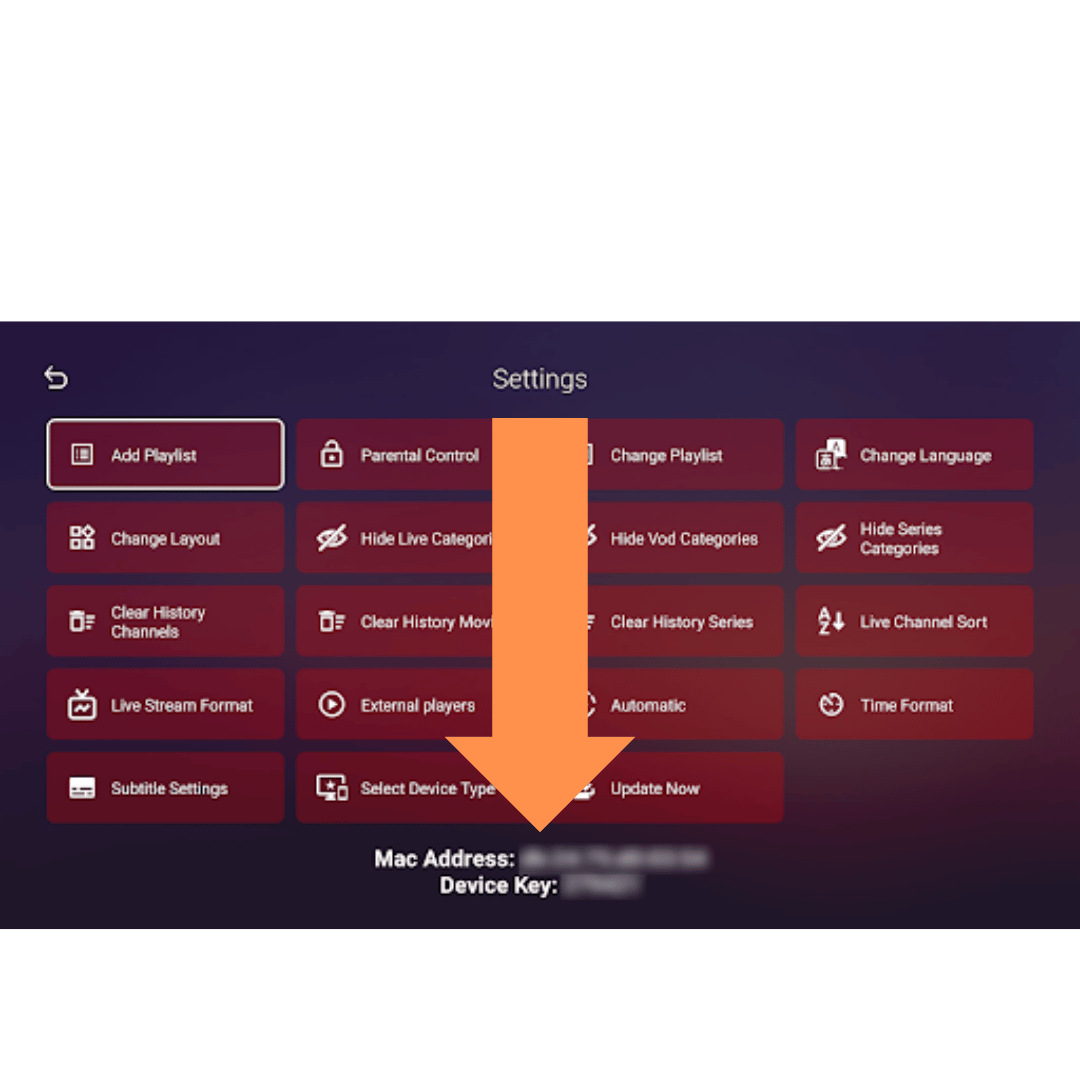
Step 2
Write the information for the request below
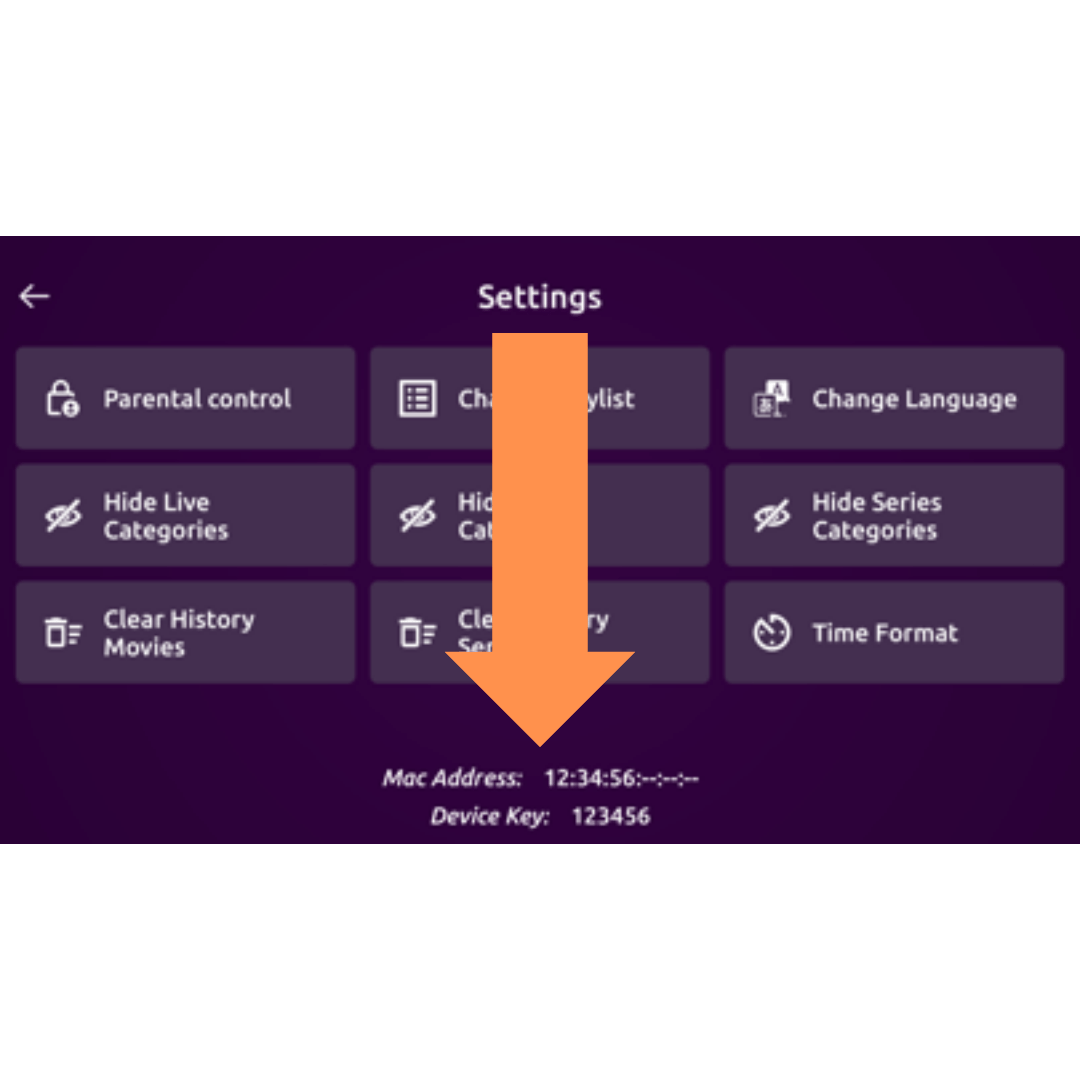
install Ib Player on Roku TV?
install Ibo Player Pro for Roku TV, Roku Stick and Roku Box? || Ibo Player Pro
Step 2
Write the information for the request below
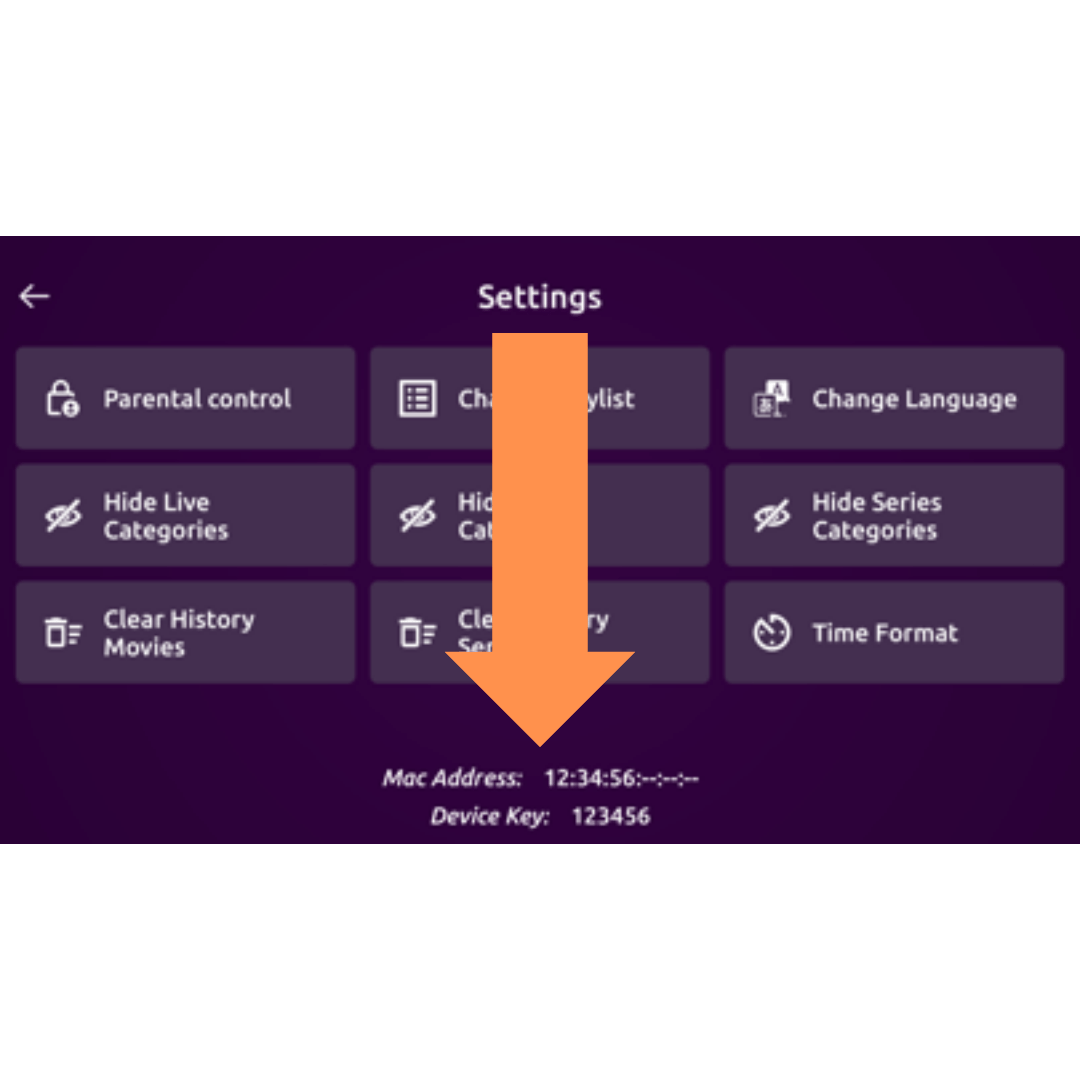
Setup IPTV Box MAG
Write Your MAc Address below

Step 2:
From Settings Click on System Settings

Step 3
The third step is to go to System Settings, then select Network. Click Network, then connect your box to the Internet using either a cable or wireless Wifi.

Step 4
Go back to System Settings to activate your IPTV Service for MAG BOX

Step 7:
write this 🔰Link portal : https://mag.marsweb.co/c/
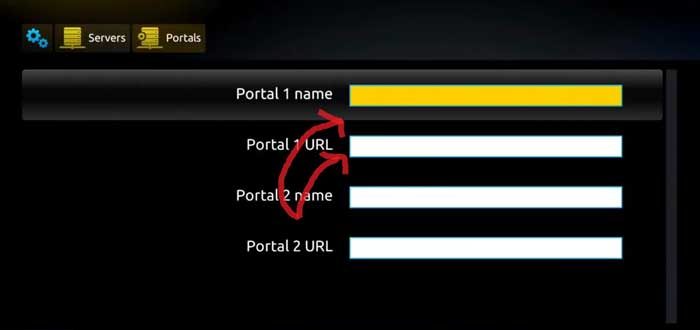
STEP 1: Formuler Z
Open the exclusive application for watching IPTV in Formuler boxes “MYTV Online 2”. If you don’t have this application on your device you can download it from the Google Play store.
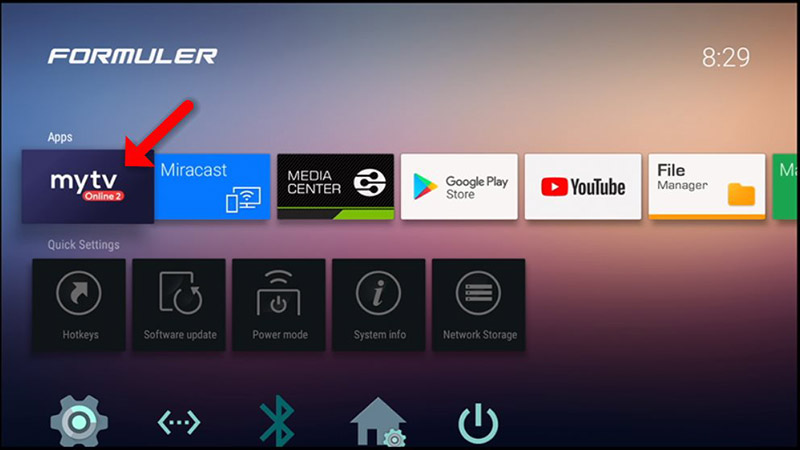
STEP 2
You can see the box’s MAC in the top right of this page.pLease write him below
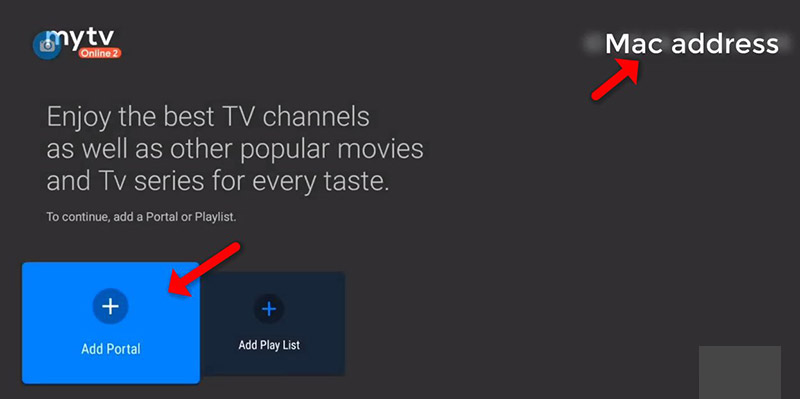
My Step 3
STEP 3: Enter Portal (🔰Link portal : https://mag.marsweb.co/c/ )
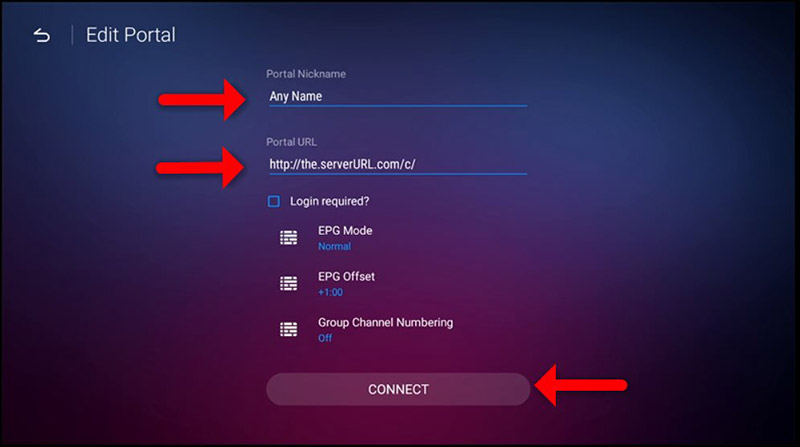
Setup IPTV on Android Devices Box
install Vu Player Pro on Android Box
Step 2
Write the information for the request below
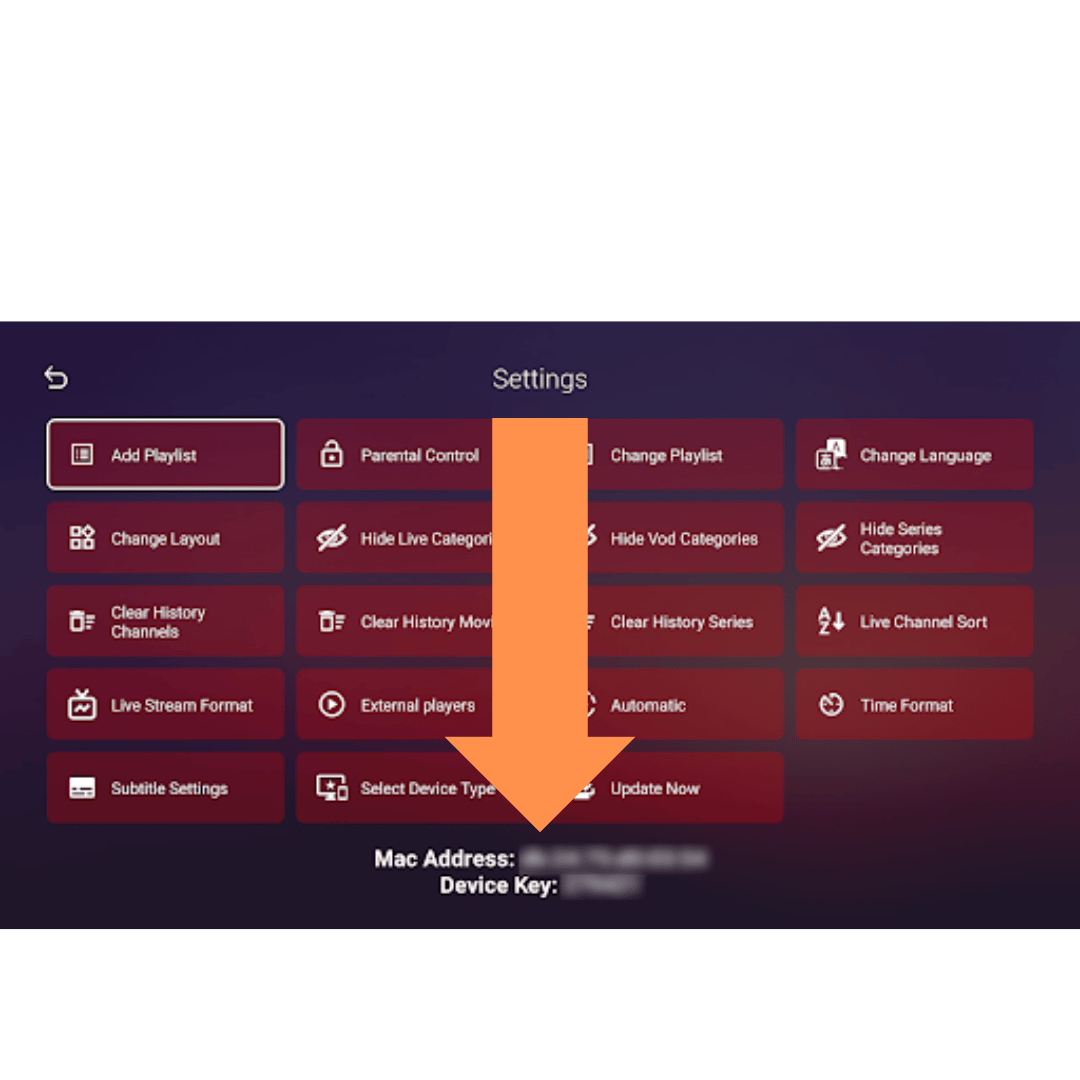
Setting Up IPTV on PS5 Using Plex
: Install Notepad++ Download and install Notepad++ from here or get the latest version.
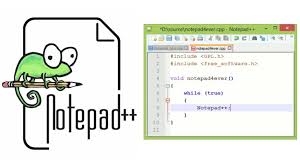
Step 2:
Sign Up for Plex Go to Plex and create a free account.
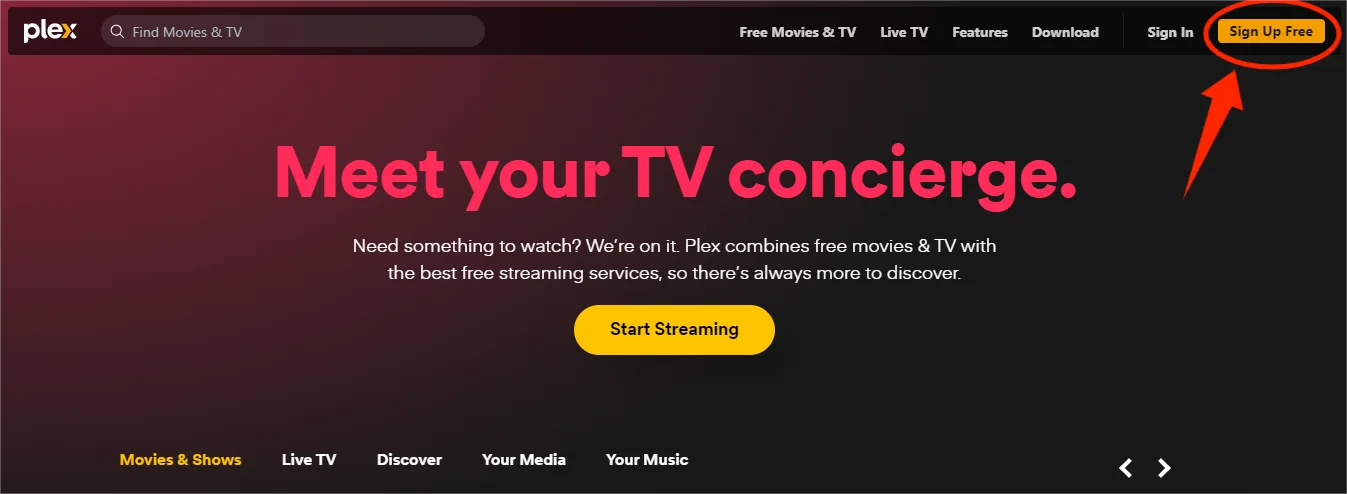
Step 3:
After signing up, head to the “Downloads” section on Plex and download Plex Media Server.
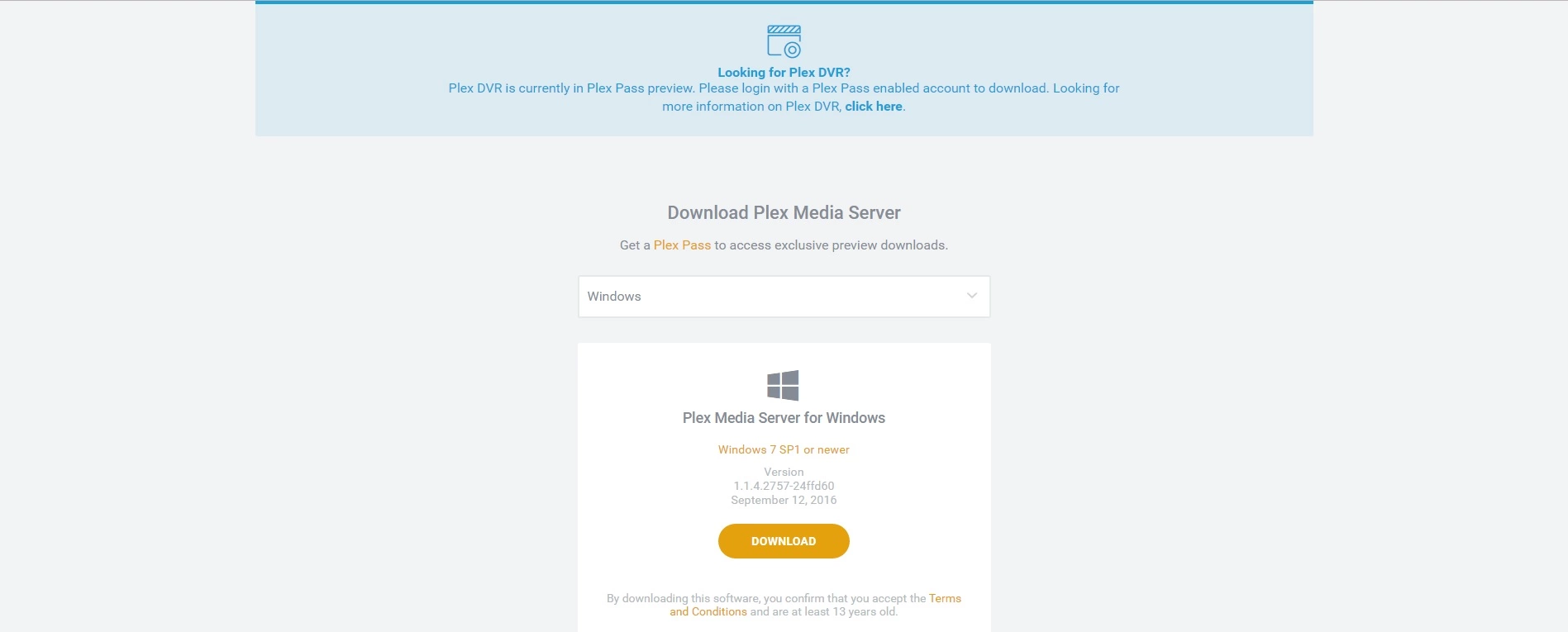
Step 4:
Install and Run Plex Install Plex Media Server on your computer and launch it.
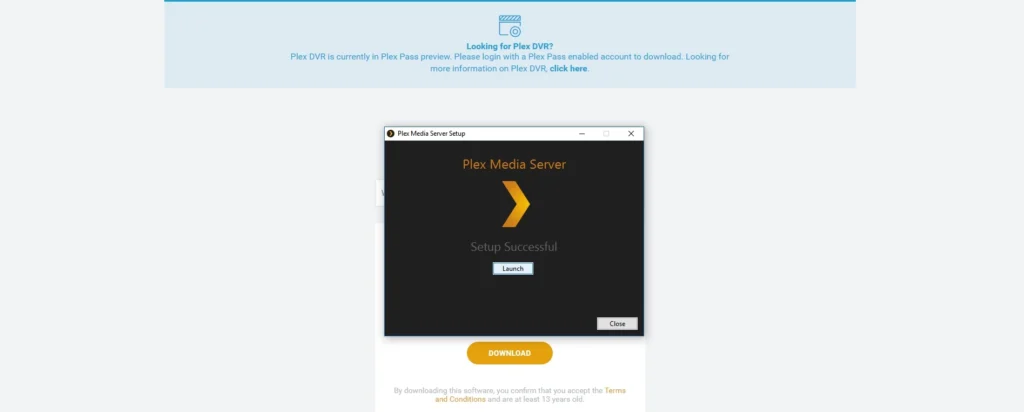
Step 5
Install and Run Plex Install Plex Media Server on your computer and launch it.
Step 6
After you successfully extract the folder, you need to copy the entire folder (IPTV.bundle-master) in this location: C: /users/"your computer username"/AppData/Local/Plex Media Server/Plug-ins ; When the zip file is done extracting, it will pop up a subfolder named as contents. If you open the folder, there is a file called (.plist). You need to edit the file with Notepad++.
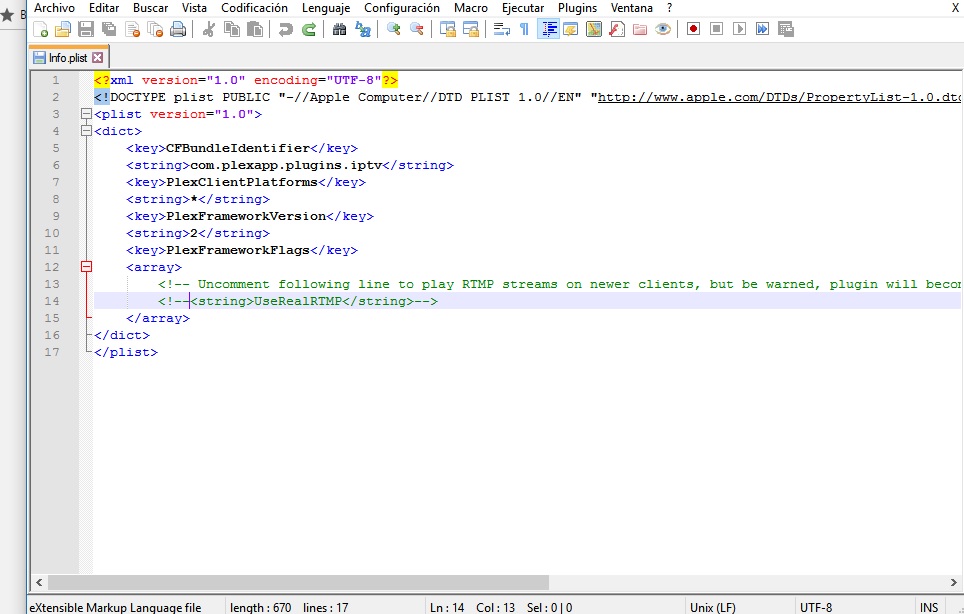
Step 7
Step 8: Remove the bold part of the line: and leave only
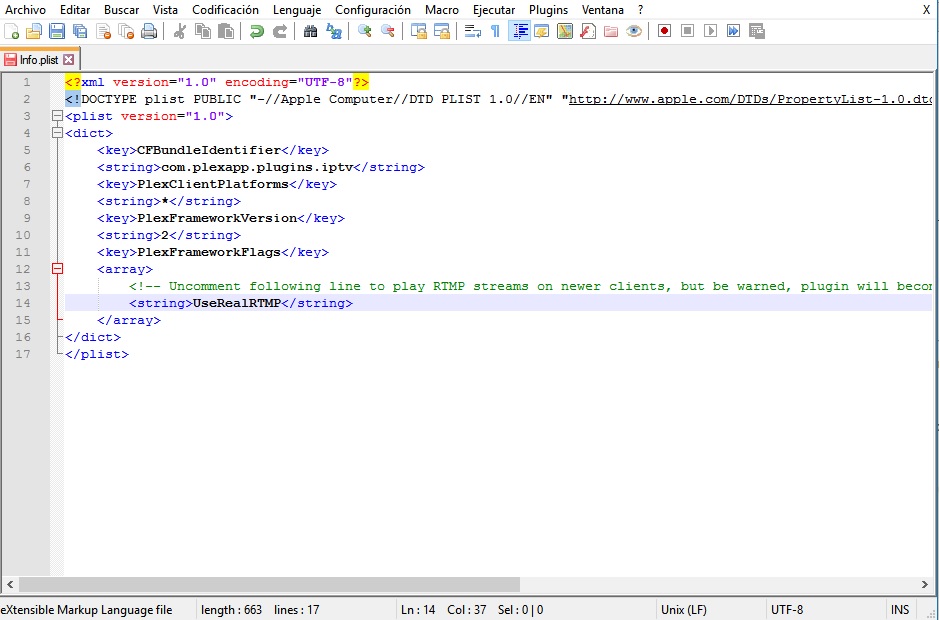
Step 8
You need to go to the Contents folder. And click on resources. Where the download M3U playlists need to be replaced with the existing playlist file (You will get M3u in the final Step ).
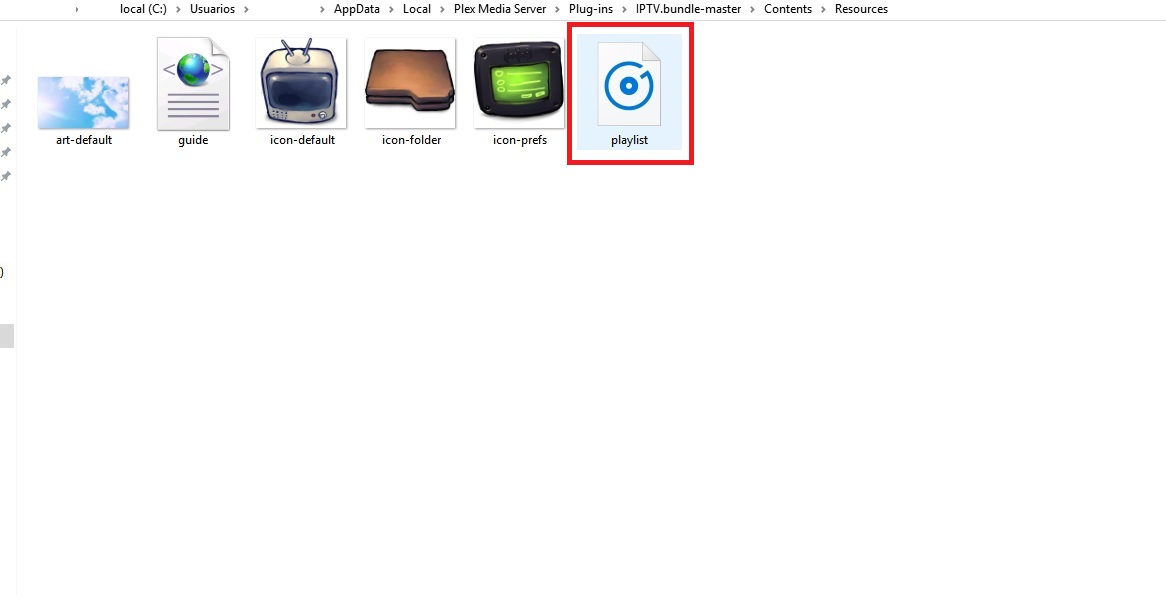
Step 09
Step 10: Make your way back to the folder called IPTV bundle-master and change the name to IPTV bundle. Everything is sorted out with your PC. Now move to PS4, open its store, and search for Plex. Download it as well.
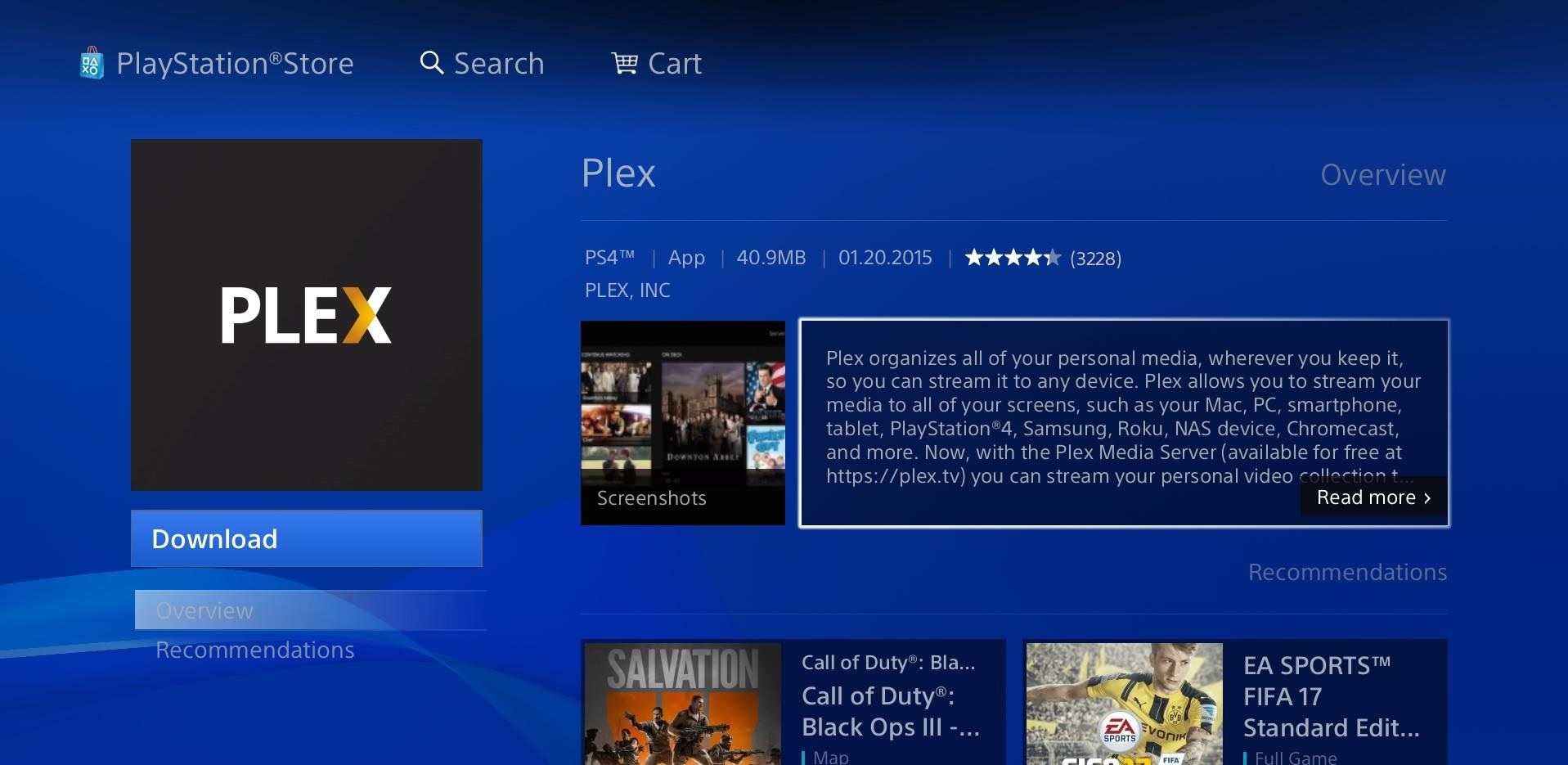
Step 10
When everything is sorted out and, turn on the application. Which will require a code to sign in, get it from https://plex.tv/link and enter.
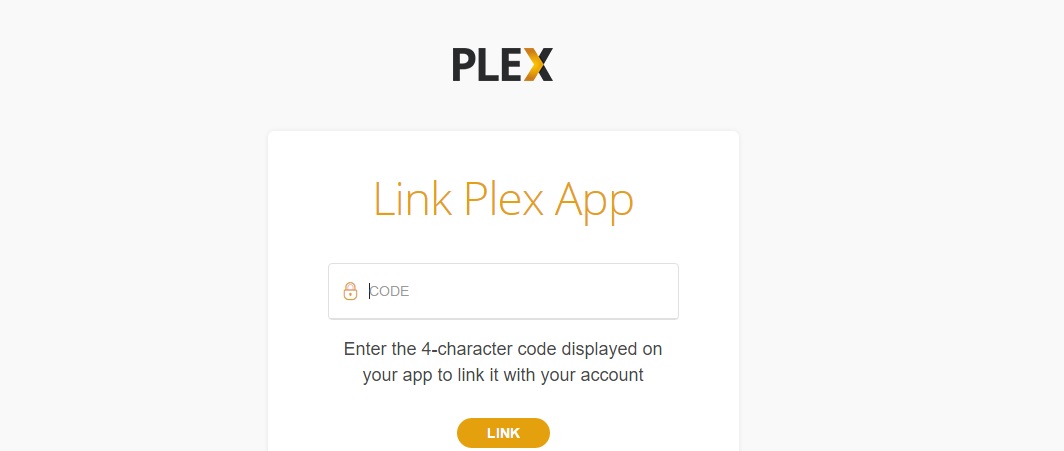
Setup IPTV on Xbox One Using Kodi
Turn on your Xbox One and ensure it is connected to the internet. Make sure you are logged into your Xbox Live account. Go to the Xbox Live Store and search for Kodi. If Kodi does not appear in your search, it may have been temporarily removed from the store. Keep checking regularly. Click “Get” to install Kodi on your Xbox One.
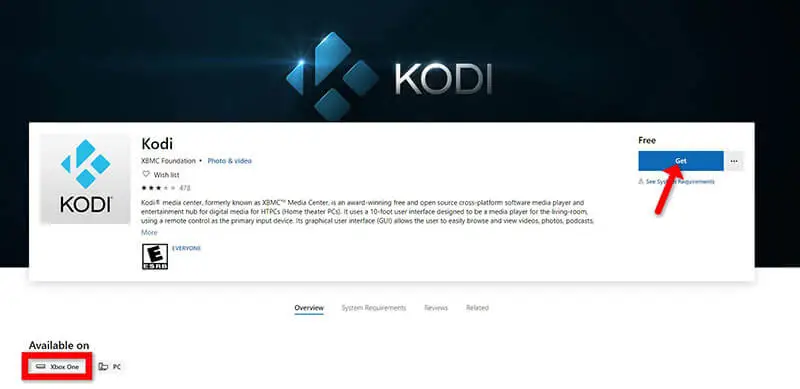
Step 2
Initial Kodi Setup Open Kodi once it is installed. The interface will initially appear empty, as there are no add-ons installed. Click on “Add-ons” in the menu.
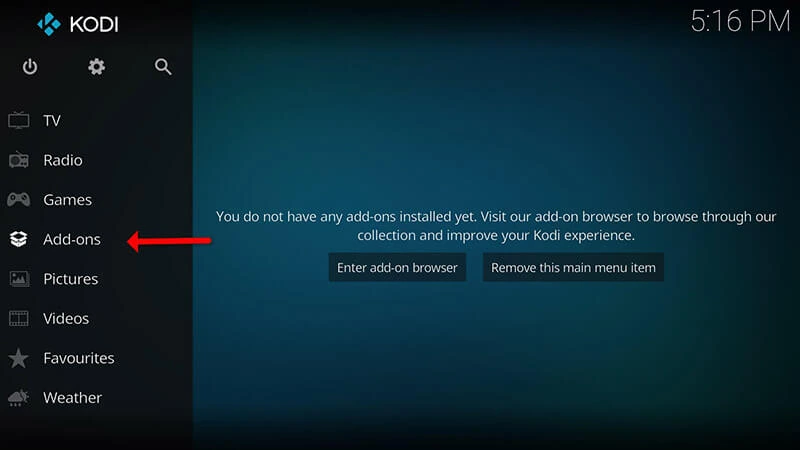
Step 03
Download PVR IPTV Simple Client Click on “Download” from the add-ons menu, then select “PVR clients”. Note: You can access installed add-ons later under “My add-ons”.
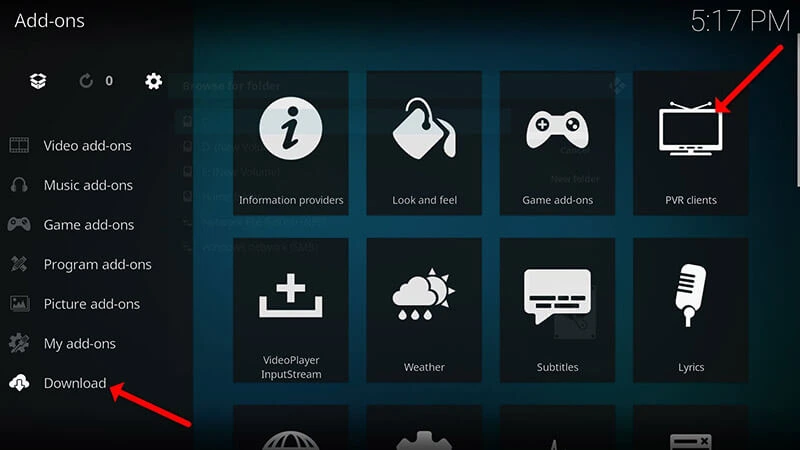
Step 4
Select “PVR IPTV Simple Client”.

Step 06
Configure PVR IPTV Simple Client After the add-on is installed, go back to “My add-ons”, then select “PVR Clients” and open the PVR IPTV Simple Client. Click on “Configure”.

Step 07
Enter M3U Playlist URL In the configuration menu, select “M3U Play List URL”.
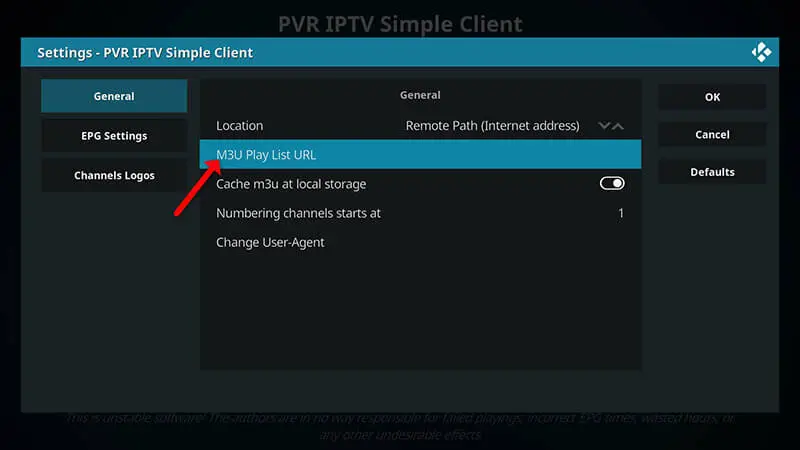
Step 8
Add M3u file ( you will find him in your email after final step )
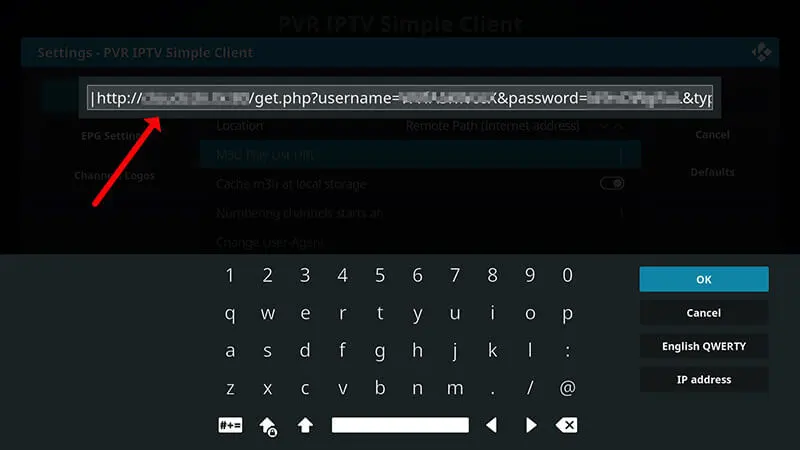
Setup IPTV on Android andriod phone
install Vu Player Pro on Android Phone
Step 2
Write the information for the request below
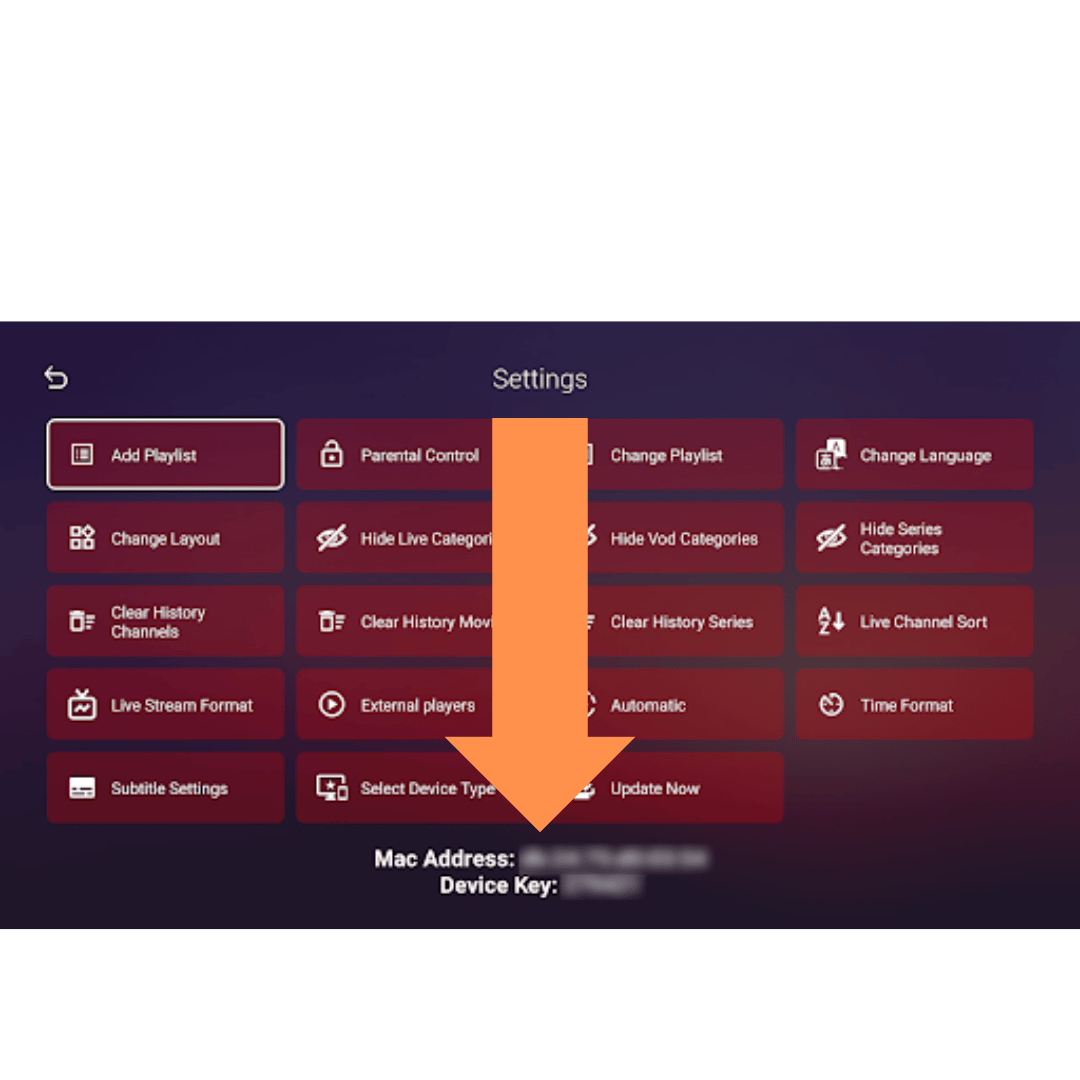
Step 01
Install IPTV Smarters Pro on a Laptop/PC